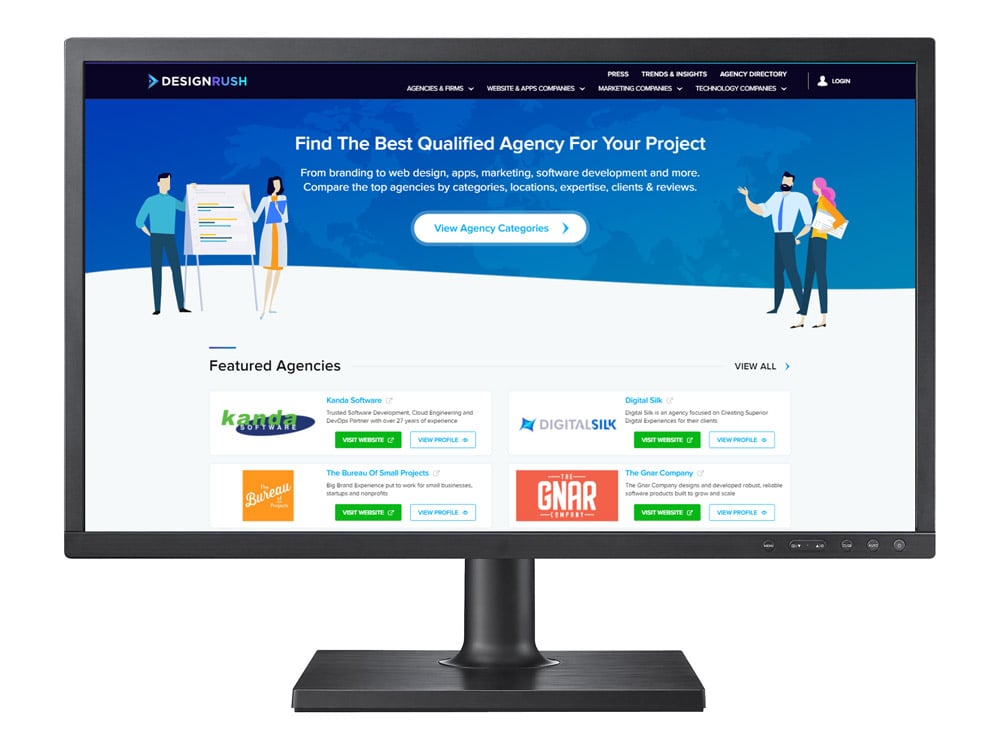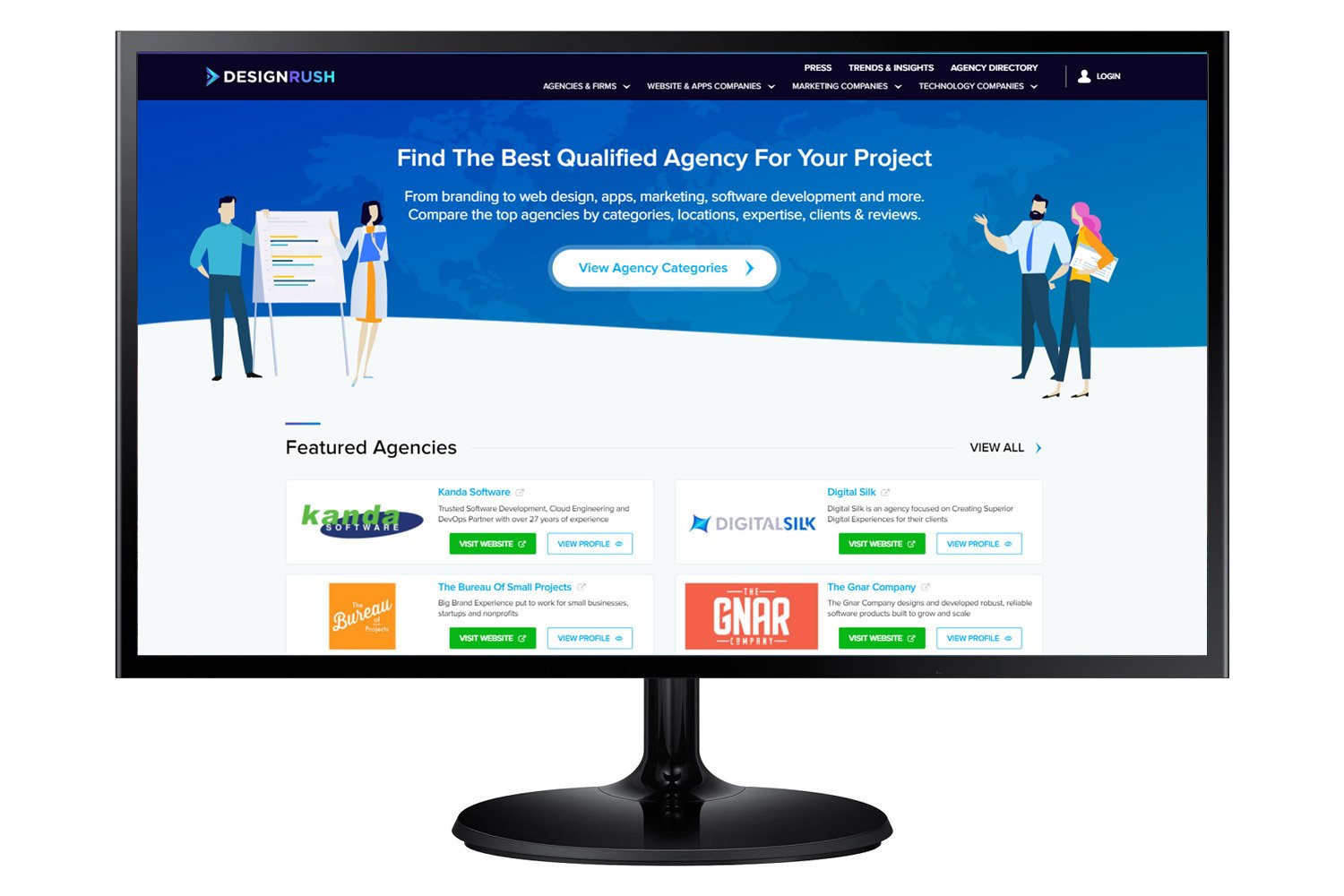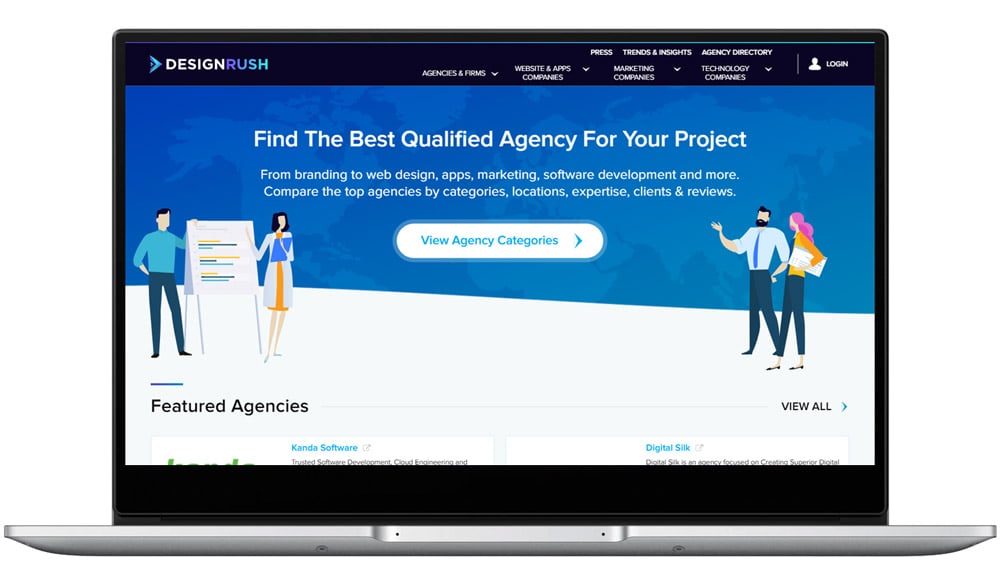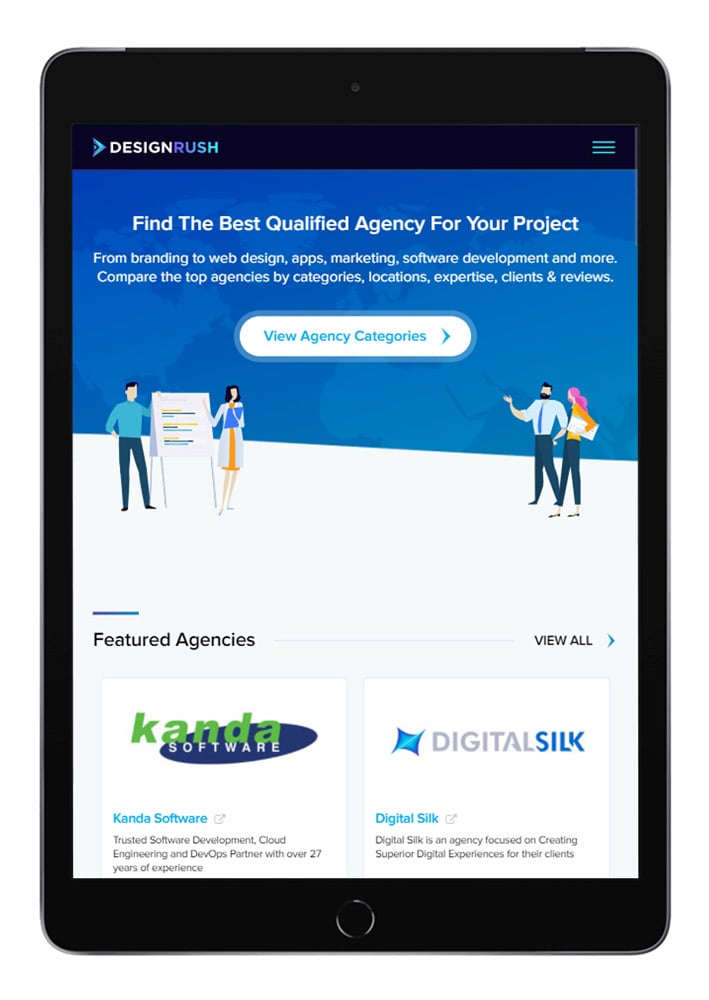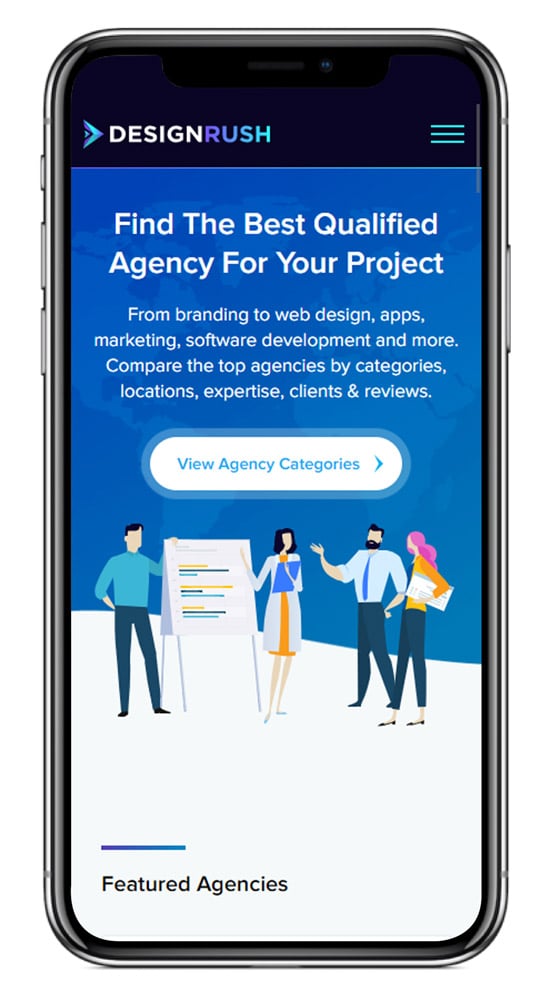Table of Contents
- What Is Screen Resolution?
- Most Common Screen Resolutions in 2023
- What Are Pixels?
- What Is The Display Aspect Ratio?
- What Is the Screen Resolution of Your Android Smartphone?
- What Is Screen Resolution of Your iPhone?
- Steps for Checking Your PC Screen Resolution
- Steps for Checking Your Mac Screen Resolution Steps
- Why Does Screen Resolution Matter?
- Expert Insights on Screen Resolution
- Screen Resolution FAQs
What Is Screen Resolution?
Screen resolution, or display resolution, refers to the number of pixels that screens can display vertically and horizontally.
The images of display models like smartphones, tablets, digital televisions and computer monitors are made of thousands of pixels (px). The more pixels the screen has, the more information users can see with less scrolling.
When browsing the web for “What is my screen resolution?” or when checking it manually, you may encounter the following terms:
- Low resolution: Low-resolution screens have fewer pixels
- High resolution: High-resolution screens have more pixels
- Smart resolution: This is a recommended resolution that saves power
The main difference between low and high-resolution screens is that high-resolution screens can display more content without scrolling much. However, it also means that the text, graphics and icons displayed on high-resolution screens will be sharper.
Most Common Screen Resolutions in 2023
- 1920x1080 (9.01%)
- 360x800 (7%)
- 1366x768 (6.29%)
- 1536x864 (4.14%)
- 390x844 (4%)
- 414x896 (3.44%)

What Are Pixels?
Pixels, or "picture elements, are the smallest units of a digital image or display that form the building blocks of visual content.
Each pixel represents a single point in the image that carries color and brightness information. Imaged and videos are made by arranging and combining pixels in a grid. The quality and clarity of an image depend on the number and density of pixels per unit area.
Pixels enable the visual representation of data, be it on screens, cameras, or other digital devices.
We've put together a website improvement guide. Read it to learn how to enhance your website for better business results in the vein of the best website development agencies.
What Is The Display Aspect Ratio?
Display Aspect Ratio (DAR) is the proportional relationship between a display's width and height.
Expressed as a ratio (e.g., 16:9), DAT determines how content appears on screen. Common ratios include 4:3 for traditional TVs and 16:9 for widescreen HD displays.
DAR impacts how videos and images are presented, as they may be letterboxed (black bars) or cropped to fit the screen. Choosing the right DAR is crucial for optimal content viewing, ensuring accurate portrayal and avoiding distortion.
What Is the Screen Resolution of Your Android Smartphone?
1. Click Settings.

2. Then click Display.

3. Next, click screen resolution.

Here you can see what screen resolution your Android smartphone has and you can choose between:
- Low resolution
- High resolution
- Smart resolution
The size will be different for different screens.

What Is Screen Resolution of Your iPhone?
Unlike other mobile devices, you cannot check your iPhone screen resolution manually and neither can you set it to low, high or recommended. However, iPhone users are able to set larger text.
Here are the steps:
1. Open your Settings and click Accessibility.

3. Then click Display & Text Size.

4. Click Larger Text.

5. Finally, enable Larger Accessibility Sizes.

Steps for Checking Your PC Screen Resolution
1. Use the right-click on your mouse and click Display Settings

2. Then under Display, you will notice Display Resolution which is usually set to recommended.

3. You can easily change it simply by clicking the drop-down bar.

Go through these most common five website issues that may be affecting your performance and traffic, plus learn how to solve them.
Steps for Checking Your Mac Screen Resolution Steps
1. Click on your Apple icon on your desktop. Then click System Preferences and choose Display.

2. Next click Display and select Scaled. Here you can see your screen’s resolution and also change it according to your preferences.

Why Does Screen Resolution Matter?
There are several reasons why screen resolution is important.
- Increases productivity. Higher screen resolution allows for more detailed and higher-quality images and videos. High-quality visuals are particularly important for professionals, like graphic designers or web developers, who must see details clearly to produce high-quality work.
- Reduces eye strain. With more pixels on the screen, text and images appear sharper and easier to read, reducing eye strain and making it easier to work for extended periods.
- Enhances entertainment activities. Screen resolution is important for gaming and entertainment purposes. It can improve the gaming and viewing experience by providing clearer and more detailed graphics, making the game or movie more enjoyable.
Expert Insights on Screen Resolution
We asked agency experts: "What are the most common screen resolutions you develop websites for?"
Slam Sarymamedov, CEO & Founder at Ubunzo:
"When developing websites, the most common screen resolutions we cater to include 320px for mobile phones to ensure accessibility on even the smallest screens, and 480px to accommodate larger phones. 768px for tablets to capture mid-range devices, and 1920px for desktops to deliver high-definition clarity. This spectrum guarantees optimal viewing across all devices, aligning with the mobile-first strategy that's vital in a market where mobile usage significantly outstrips other mediums of interaction with the web content."
Mr. Hariom Tiwari, Project Manager at Promatics Technologies Private Limited:
"We use responsive web design techniques when we develop a website to ensure it will work well with all devices. Responsive web design uses a variety of techniques, such as fluid layouts, flexible images, and media queries, to ensure that websites look good and function well everywhere.
The most common screen resolutions that websites are developed for are:
Desktop:
1920x1080, 1366x768, 1440x900, 1280 x 800
Mobile: 360x800, 390x844, 414x896, 393x873, 412x915
These screen resolutions are popular because they are used by a wide range of devices, including laptops, desktops, tablets, and smartphones. 1920x1080 is the most common screen resolution for both desktop and mobile devices, followed by 1366x768 for desktop and 360x800 for mobile.
In addition to the most common screen resolutions, there are a number of other screen resolutions that websites may need to support. These include:
Ultrawide desktop resolutions: 2560x1080, 3440x1440, 5120x1440
High-resolution mobile resolutions: 1080x1920, 1280x2772, 1440x3040
Retina displays: 1334x750, 1638x960, 2048x1536
These screen resolutions are becoming more common, so we consider them as well when designing a website."
Hassen Houssein, Managing Director at EXIT99 DESIGN STUDIO:
"During the ideation process, our web design and development team talk to the client and agree on the required resolutions, most of the time we go with 1920 * 1080 which is the most common, and to make the website responsive we go down to mobile screen size by re-aligning the website contents to meet the website visitor device display, or in some cases we may go and hide some contents without compromising the website intended messages."
Ron Geertsma, Partner at Upside:
"The most common screen resolutions we develop websites for are: 360x800 (mobile), 768x1024 (tablet portrait), 1024x768 (tablet landscape), 1400x900 (small desktop) and 1920x1080 (large desktop). In the world of web design, screen resolution is more than just pixels and clarity. It's the canvas on which we paint our digital stories. The right resolution ensures that every element, from typography to imagery, is displayed as intended. It's the bridge between a designer's vision and the user's experience. Get it right, and you have a seamless journey; get it wrong, and you risk disjointed visuals and frustrated users."
Fabricio Defelippe, Founder & CEO at Tuxdi Digital Agency:
"Based on our experience in the IT industry, our team of designers and developers work in different resolutions. The most frequent screen resolutions are
- 1920x1080
- 1440x900
- 1280x1024
- 1366x768
- 375X640"
Screen Resolution FAQs
1. What is native screen resolution?
Native screen resolution refers to the number of horizontal and vertical dots or pixels within the physical screen. For example, if the native screen resolution is 1440x900, the screen is 1440 dots wide and 900 dots high.
2. Does a lower screen resolution consume less power?
Screen resolution highly impacts power consumption. Lower screen resolution consumes less power because it contains fewer pixels that need to be lit up.
3. What is the highest screen resolution?
The highest commonly available screen resolution is 8K Ultra High Definition (UHD), which is 7680 x 4320 pixels.
4. What Is DPI / PPI?
DPI (Dots Per Inch) and PPI (Pixels Per Inch) are measurements used to describe the resolution or image quality of digital images, displays, and printers.

Our design experts recognize the most innovative and creative designs from across the globe. Visit Design Awards to see the:
- Best Logo Designs
- Best Website Designs
- Best Video Designs
- Best Print Designs
- Best Packaging Designs
- Best App Designs
Our team also ranks agencies worldwide to help you find a qualified agency partner. Visit our Agency Directory for the top Web Design Companies, as well as:
- Top Web Development Agencies
- Top Video Production Companies
- Top Print Design Companies
- Top Packaging Design Companies
- Top Mobile App Development Companies